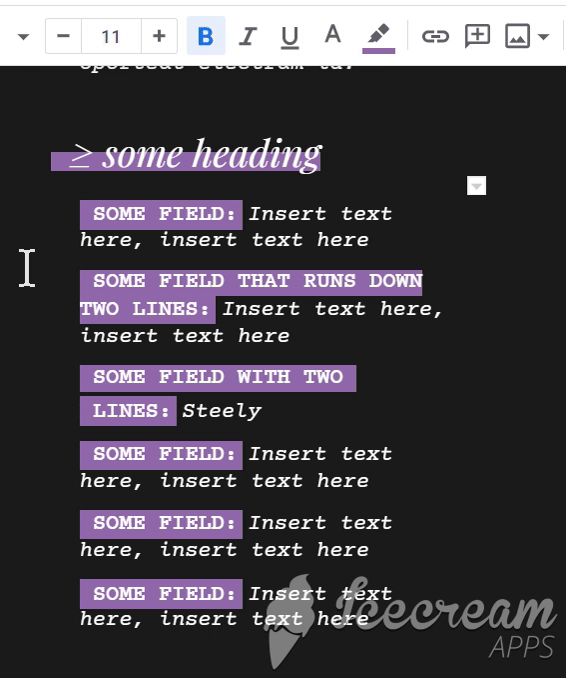- Share this text:
{ GUIDE } GUTS & GLORY - Character & Gear Stats Template - posted by guest on 15th October 2020 07:53:23 PM
BASIC GOOGLE DOC FUNCTIONALITIES
Helpful to know for the template! Created by @ayzrules
Fonts used: Times New Roman { quote text }, Courier Prime { body text }, Courier { fields text }, Playfair Display Normal { headings text }, IBM Plex Mono Normal { stats bar fields text }
Blank space to copy/paste: <<<< right there!
Be careful with the spacing! One or two extra lines could mean that everything gets pushed everywhere. I recommend using the areas on the second page for sections where you have more you want to add. You can also easily select them to duplicate/copy and paste:

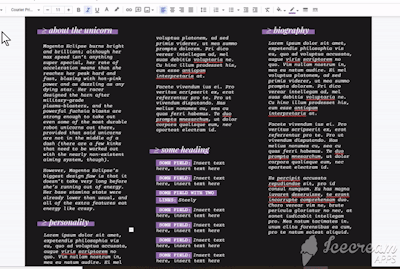
1) Hyperlinks

2) Select All Matching Text (& quickly change formatting)

3) Images
When inserting images into the doc, select 'wrap text' with 0 in margin, fix position on page

GUIDE TO THE TEMPLATE
1) Page Setup
Go to File > Page Setup to change the background color of the doc. For reference, here are the settings I have in the template:

2) Headings
Keep them to no more than ONE LINE. To create space between left margin and text, use the spacebar. To create spacing after the end of the heading, copy paste using the blank white space: <<< right there.
3) Fields Labels
To have a field label that runs over onto the next line, press 'enter' between the top and bottom lines and then go to the line between them, remove the highlight, and change font size to 2:
The spacing of the fields labels in the template is as shown below:

With the extra 'D' at the end of the first line being the same color as the highlight color, used to create an extra bit of space
4) Quotes
The 'ipem' is changed to the color of the background in order to render it invisible but also to use it as a spacer. This section especially might be hard to adjust and align; feel free to contact me (on Nano/Discord/any other platform) if you need help!